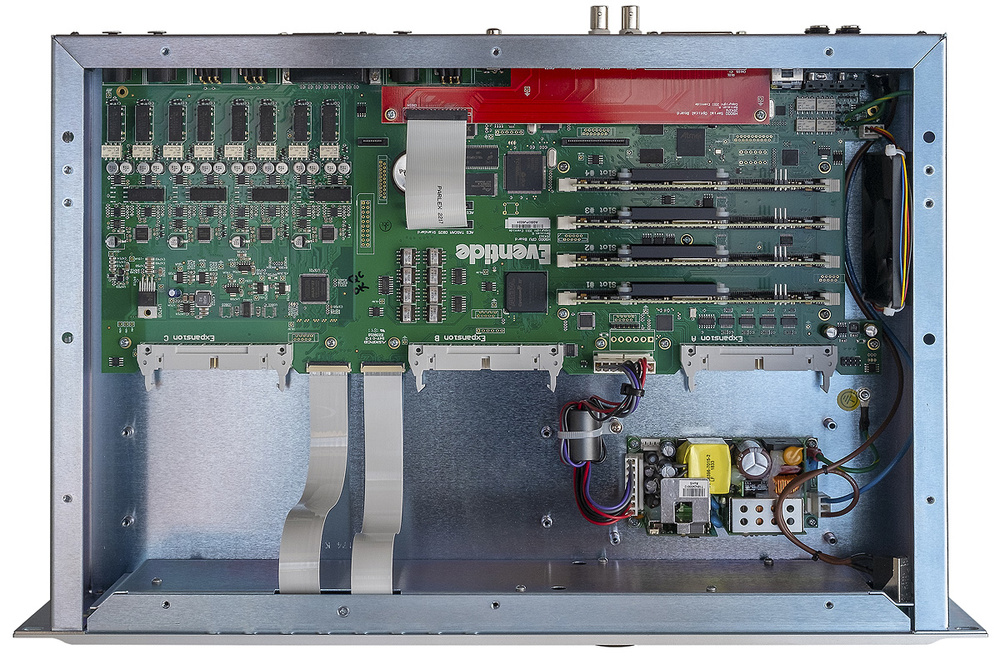Vragen? Betere prijs gezien?
Bel 0512 - 340457 of neem contact op!
Product omschrijving
H9000
Next Generation Harmonizer®
Eventide's flagship multi-effects processor, the H9000, continues our unbroken tradition of delivering industry-leading signal processing power to the pro audio community. The culmination of nearly fifty years of R&D, the H9000 comes loaded with over 1600 unique algorithms from recreations of beloved classics to Eventide's latest and greatest effects. The wealth of included effects will offer users many years of exploration and inspiration.
Features
Four quad core ARM processors: 16 DSP engines
Analog audio I/O: 8 channels
USB audio: 16 channels
AES/EBU, ADAT, S/PDIF: Up to 8 channels
World class USB audio interface
Expandable I/O: Three expansion slots for additional audio connectivity, giving you an additional 32 channels per expansion card.
Hardware Meters: 8 assignable LED meters - front panel version only
Emote control software app for Mac & PC is available as a standalone app or AAX, VST, AU plug-in
FX Chains: Innovative approach for setting up and managing complex effects
Direct I/O: Virtual patchbay lets you route any set of inputs to any set of outputs with the click of a mouse
Comprehensive Live Controls: MIDI, Expression Pedals, Auxiliary Switches and USB controllers
Preset portability: Store and recall presets using USB thumb drives
Network Connectivity via LAN or WiFi
Colossal Audio I/O
With up to 128 channels of simultaneous signal processing and a generous complement of analog and digital audio I/O, the H9000 is the perfect platform for surround sound and for processing many tracks of audio simultaneously. Audio I/O includes: 8 channels of pristine analog audio, 16 channels over USB, 8 channels of AES/EBU, ADAT optical and S/PDIF. Whether you use it live or in a studio, the H9000 gives you plenty of external control options.
MIDI In, Out and Thru. MIDI Thru allows you to daisy chain MIDI controlled devices.
2 1/4" TRS Inputs - Connect up to four foot pedals, or four control voltage sources, or six auxiliary switches, or a combination.
4 USB Ports - Two on front, Two on back. Connect USB MIDI controllers, save and restore presets from a USB thumb drive, enable WiFi using the supplied WiFi dongle.

H9000 base rear panel
Expansion Cards
The H9000 offers optional network audio I/O via 3 expansion card slots with up to 32 channels of bidirectional audio each.
New - Pro Tools Expansion Card
The user-installable expansion card allows Pro Tools HDX or HD Native users to connect the H9000 directly for up to 32 channels of direct I/O with Pro Tools|HD via its Primary DigiLink port. It can alternatively be daisy-chained with other Pro Tools interfaces via the Secondary DigiLink port with the included 12’ mini-Digilink cable. The H9000 can either sync to an external clock via loop sync/word clock, or the H9000 can be the clock source. Concurrent with the release of the Pro Tools|HD Expansion Card is the release of version 1.3 operating software for the H9000.
Dante Expansion card
Audinate Brooklyn II Dante Module based design
32 In / 32 Out operation at all supported H9000 sample rates
Sample Rate Clock Sources: Brooklyn II Module, Dante network, H9000
AES67 Support
Either 2 Primary and 2 Redundant Networks Connections or 4 Primary Network Connections
MADI Expansion card
Supports full AES5 compatibility
Sample Rate Clock Sources: H9000 or the selected MADI RX Stream
32 In / 32 Out operation at at all supported H9000 sample rates
Optical, Coax or ExpressCard (RME proprietary) connections.
Legendary Sounds, New Paradigms
The H9000 comes loaded with 1600 unique algorithms from the H8000 and the H9 with over 500 presets covering reverb, delay, modulation, pitch shifting, EQs, distortion, and more. Multi-channel algorithms include 5.1 halls, chambers, plates, rooms, booths, and various ambient spaces. Also, the H9000 introduces the concept of FX Chains for connecting any set of four effects with user-defined, flexible routing. FX Chains can be created to act as a channel strip, a guitar pedalboard, a modular synth with effects, etc. The H9000’s FX Chain paradigm is like a custom channel strip taken to the next level, allowing any four algorithms to be combined and routed to taste. FX Chains are invaluable for quickly exploring various combinations of effects to achieve new and inspiring sounds.

H9000 FX Chain Example
Emote - Remote Control App / Plug-in
Emote gives you control of all of the features and settings of your H9000 multi-effects processor, allowing you to craft your effects quickly and intuitively. Think of Emote as your artistic partner, letting you dig deeper into the creative potential of the H9000. Emote can be used as a stand-alone application for Mac and Windows and as a plug-in for AAX, AU, VST, and VST3. Emote can connect to your H9000 via a direct ethernet connection, a networked connection using an ethernet cable from your router, or wirelessly using the included Wi-Fi dongle.
Catch the Wave
The H9000 features four quad-core ARM processors allowing users to run 16 effect algorithms simultaneously -- in series or parallel. In the future, as new, more powerful ARM chips become available, the H9000’s DSP modules can be upgraded.
Intuitive, Powerful Interface
The most gratifying comments that we've received about the H9000’s interface is that it feels right. Words can’t properly convey what makes the H9000 feel good to use, but we can say a lot of attention to detail went into crafting its interface.
The H9000’s big wheel is custom machined and has been carefully weighted to give it the right amount of inertia when spun. The H9000’s custom designed buttons were chosen for their particular tactile response. And the H9000’s large, crisp color display is driven by a dedicated ARM processor to ensure that the H9000 feels fluid and responsive when used.
The H9000’s core functionality is encapsulated in the four mode keys SESSIONS, FX CHAINS, ALGORITHMS, and PARAMETERS. User presets of Sessions, FX Chains, and Algorithms can be saved and recalled.
H9000 Session
A Session is the "big picture" for the H9000, a snapshot of the current state of all of settings.
H9000 FX Chain
An FX Chain is a user defined combination of up to four algorithms. Algortihms can be connected in parallel, series or parallel/series.
H9000 Algorithm
Algorithms are the H9000’s “secret sauce”, with specific effects parameters that are adjustable by you, the user.
H9000 Parameters
Parameters are the individual adjustments you can make within an effects algorithm which customize that effect.
Functions
Functions in the H9000 act much like Macros in Ableton Live; they are higher-level groupings of parameters that can be adjusted with a single knob. There are 8 functions available for each FX chain. Functions also allow for automation in your DAW using the Emote control software.
Scenes
Scenes are a high-level function used to control sequenced program changes in the H9000. This mode can be useful when you are using the H9000 in a live environment such as a concert or theatrical production, and wish to “step through” different pre-configured states in a certain order you have set up in advance. For example, the main vocalist in a concert may need different reverb effects and parameter settings at different times during the show; scenes provide a quick, simple way to achieve this.
Meters
The H9000 has extensive metering capabilities to allow you to monitor every node in your signal's path. A physical eight channel LED meter bridge sits above the display. You can assign the LED meter bridge to provide instant visual status on the inputs or outputs that you choose.
In METER mode, the display lets you monitor the input and output of all of the physical I/O as well as all the FX Chains running on the H9000.
Direct I/O
Direct I/O lets you use your H9000 as a virtual patchbay; any input can be routed to any output with the click of a mouse. This lets you take advantage of the H9000’s pristine analog converters and complex routing capabilities, even when you do not require any of the signal processing power the H9000 can provide.
Word Clock
The H9000 can serve as your digital system's clock source or sync to an external clock at sample rates from 44.1kHz to 96kHz.
Presets in Your Pocket
Plug a FAT-32 formatted USB thumb drive into any of the USB ports to save or restore your presets. This feature makes your presets portable allowing you to load them into any H9000, in any rack, anywhere!
Network Connectivity via LAN or WiFi
Connect your H9000 to your network with an ethernet cable or wirelessly using the supplied WiFi dongle for connecting to our remote control app, Emote, for full control of the H9000 and firmware updates.
Two Versions
The H9000 comes in two versions; the H9000 and the H9000R. The H9000 with full front panel UI is priced at $6,999. The blank front panel H9000R is priced at $4,999 and requires Emote for operating.
Stereo I/O via XLR
8 Channel I/O via DB25 (Tascam standard)
Audio Specs
SNR (A Weighted):
44.1 kHz: >114dB
48 kHz: >114dB
96 kHz: >114dB
THD:
44.1 kHz: <0.002%
48 kHz: <0.002%
96 kHz: <0.002%
The H9000’s XLR analog audio output jacks are male. Pin #1 is ground. Pin #2 is +phase (hot) and pin #3 is -phase.
96 kHz, 88.2 kHz, 48 kHz, 44.1 kHz
Digital Inputs/Outputs
16 Channels of USB audio. 44.1 kHz - 96 kHz. USB can be used in conjunction with any other Digital I/O.
AES DB-25: 8 channels of AES 24-bit at 44.1 kHz - 96 kHz. Tascam standard.
AES XLR: 2 channels of AES at 44.1 kHz - 96 kHz
S/PDIF RCA: 2 channels at 44.1 kHz - 96 kHz
S/PDIF Optical: 2 channels (Only 44.1 kHZ and 48 kHz)
Optical (Toslink): 8 channels of ADAT (Only 44.1 kHZ and 48 kHz)

 Product is toegevoegd aan uw winkelwagen
Product is toegevoegd aan uw winkelwagen